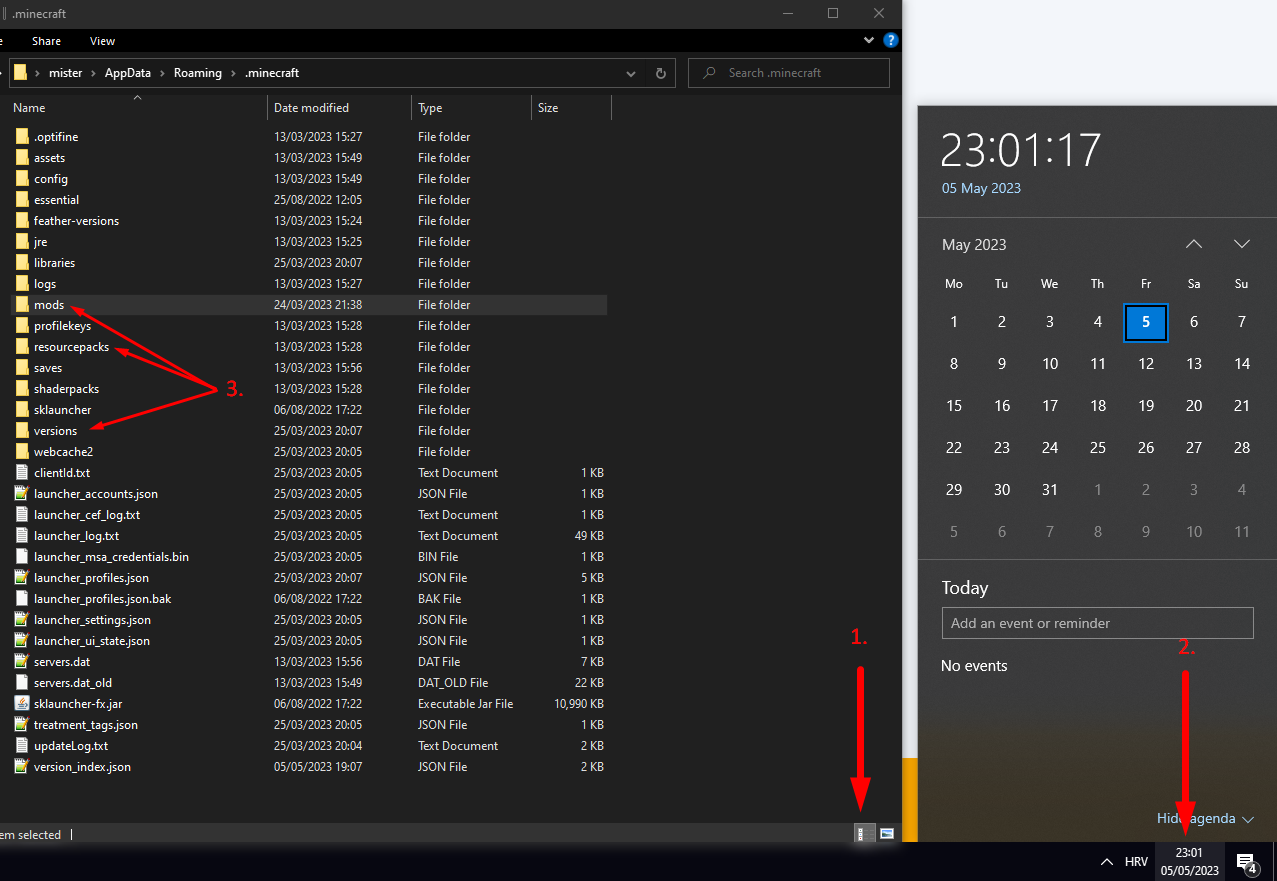Sky Kingdoms

skykingdoms.net
Click to copy
Loading...

.minecraft, resourcepacks, versions and mods
Settings -> Resource Packs -> Open file location
1. Files must be sorted in a way to show their full name and last modified date
2. Next to the file manager window you must show the current time
3. All requested files must be visible in the screenshot of the .minecraft folder
- your username
- ban reason
- reason why the ban should be changed
- requested screenshots as stated above
Correct example of how screenshots should be taken: